The other day I mentioned that one of my Pages documents (living in iWork '09) had suddenly hiccupped, wouldn't open and was sending me an error message: "required index.xml file is missing". I never could get it to open properly, even after scouring the internet for advice - which I found, but it still didn’t work. So Chuck retrieved an earlier copy off our external hard drive, which is dedicated to backing up both of our laptops. It worked just fine and dandy. I did lose some work from the intervening days when I hadn’t backed up. But it was just a small percentage of the document.
We use Time Machine, the software which is associated with our Apple computers. It’s very easy to use and very easy to retrieve files via the program. We back up onto a Western Digital external hard drive. (Ours is an older version of the one I linked to.)
The super elegant solution, which I hope to move to some one of these days is Time Capsule. It is the wireless hard drive from Apple which is designed to work automatically with Time Machine. No more having to remember to go back up the laptops. It will happen automatically, behind the scenes.
The next step is off-site back up. Friends of ours have had very good luck with Carbonite. Until recently, it wasn’t available for Mac users. But now Carbonite offers the same remote, automatic backup for Apple Macs that it has been providing to Microsoft based computers for years. And it costs less than $5.00 a month.
So, what have we learned today?
Yes, we must back up our computers!
Backing up our computers will save us from much wailing and gnashing of teeth. It will keep up from curling up into a fetal position and weeping uncontrollably.
You may go to the head of the class - - - but first, go back up your computer!
Subscribe to:
Post Comments (Atom)




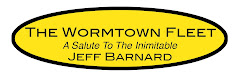











2 comments:
Glad you managed to retrieve some of your work! I live in fear of my computer crashing and try back up when I can. I need to back up my photos though, the thought of losing those just totally stresses me out!
Sue x
Hi Sue -
Your photographs are too precious to lose!
When we back up our computers, the photos get backed up at the same time. I also back up my LaCie portable external hard drive, which is where all my digital scrapbooking "supplies" and finished photoshop projects and layouts live. I plug the LaCie into my laptop, then I connect up with the desktop hard drive and everything backs up at the same time.
Thanks!
;o)
- Lee
Post a Comment