
Most photographs from film used to be developed with a white border around the image. As photo processing evolved, you could request “borderless” which seemed so very modern. Now with digital cameras and home printing it’s all up to us.
When I create a scrapbook page digitally using Photoshop, sometimes it’s fun to scatter several photos onto the page. It makes for a casual look and more like a traditional paper scrapbook. When I wanted to add a border to a photo, I used to use the Rectangular Marquee Tool and the Paint Bucket Tool to create a small blank canvas behind the photo. After moving and adjusting, I would lock the two layers together. Then I discovered Edit > Stroke.
In either Photoshop CS3 or Photoshop Elements, make sure the photograph you want to add a border to is highlighted in the layers palette. Then choose Edit > Stroke. In the new menu which appears, I chose a width of 25 pixels, a barely beige-white for the color, the Inside location, blending Normal, Opacity 100%. Poof! Your photo has a border! Now just work with the rest of the photographs on their respective layers. Each time you choose Edit > Stroke, Photoshop remembers your last setting, so the rest of the photos breeze by. Then, using your move tool, position, resize and rotate until you achieve the desired effect. Add drop shadows and some text and/or journaling and you’re done!
Layout and photos by LMR/Pink Granite. Software: Apple iPhoto ‘08 & Adobe Photoshop CS3 for Mac. Font: CK Jacque (from Scrap N Fonts)




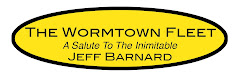











3 comments:
Sooooo pretty!
Me? I like the white border, it reminds me of the photos my mum would take on holidays.
Oh, and those crocus, would make a lovely header pic :)
Thanks Ronnie!
;o)
- Lee
Hey DMM -
Me too.
I still use the Rectangular Marquee tool etc. when I want to make a more "Polaroid" shaped border. That also makes it fun to "write" on the bottom of the picture.
Plus you can download for free or buy lots of different digital frames that have been "aged".
Oy! I completely forgot to go back to my blog header project!
Thanks for the reminder...
;o)
- Lee
Post a Comment