Yesterday I worked in PhotoShop Elements. Earlier in the week I had watched one of the free podcasts by Corey Barker. He’s the host of “Adobe Photoshop Elements Killer Tips” (available on Apple iTunes). I wanted to try some of the techniques I had seen. So I started from scratch. The only pre-made item I used was a Grunge Texture. Everything else was the result of my experimenting with colors, textures, layer styles, shadows and fonts which live in PSE. I worked at it for a couple of hours, including a quick review of one piece of the podcast. I was very happy with the final product and started typing up a little information sheet in Text Editor. I was about to save the PhotoShop file when the keyboard froze up. Yup. Locked up completely. I didn’t even have a cursor or a “spinning beach ball of death”! My heart started pounding as I groaned aloud. I felt so stupid! I asked Chuck for advice, but I knew he didn’t have a magic wand. I hadn’t even saved the Text document, which detailed all the colors, settings and techniques!
I drew a quick sketch of the layout and then I pushed the button and shut the whole computer down. I kept my fingers crossed as I powered the laptop up again, but no chance. Everything I had worked on was gone. So I started over. As soon as I had a couple of layers I saved and named the file. And I saved it over and over every couple of layers. It’s my habit to save word processing documents frequently, but I had never thought to save PSE files in progress! I think I associated saving with “merging” or “flattening”, but saving keeps all the layers separate and editable. Lesson number one learned.
Lesson number two was equally valuable. I was able to recreate the entire layout in well under half an hour! When I started over, I was dreading how long it would take to redo the project. But because I had already made all the choices, I breezed through it. Chuck looked over and saw how rapidly it was all coming together and reminded me how slow and agonizing working in PSE was just a few months ago. It felt great! I realized how much I have learned and how much more smoothly and surely I navigate within the program.
Here’s the finished product:
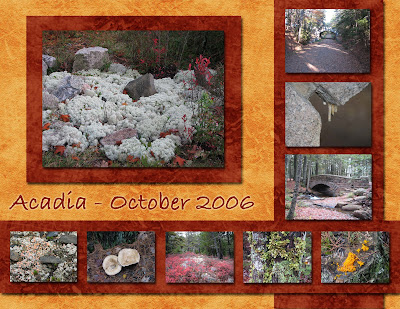
Layout, photos and paper by LMR/Pink Granite. Software: Apple iPhoto 5 & Adobe Photoshop Elements 4.0 for Mac. Refresh Grunge Texture by Lori Cook (available at Scrap Girls) Font: Bradley Hand ITC TT.




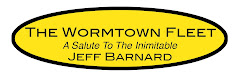











3 comments:
Wow!! That looks amazing!!!
that looks so beautiful!! All your hard work paid off!!!! Carrie
Thanks Ronnie!
Thanks Carrie!
So happy you like it.
It really has gotten to be fun and rewarding!
;o)
- Lee
Post a Comment