I was working in Photoshop CS3 today and chose a new way to work on transforming a photograph. Normally I open a photo and it automatically becomes my Background Layer. Then I Duplicate the background layer and work on that new second layer. As I go along, I may duplicate that original layer multiple times and change the Blending Mode for various layers. Whatever I am doing I keep track of it all in a Rich Text Format Document (“RTF As Breadcrumbs”).
Today, I wanted to try a variety of Filters. Usually just one filter stands out quite quickly as being the best. But today I found four which intrigued me. After toggling back and forth in the Filter area - a very slow process - I decided to settle on one. Then I went back to my original background layer, duplicated it and went back into the Filter menu, choosing a different filter. In all, I had my original photo plus four additional copies, each copy with its own filter applied (and named accordingly in the Layer Menu). I kept all the blending modes as normal. Then it became a simple process of turning the Layer Visibility on or off for each layer in turn, so that I could make a quick “better or worse” decision about which version I liked best. Normally I would have made separate files for each filter version. This was far more efficient, although it did create a very large file. But I just worked with it housed on my LaCie EHD which kept the file size from becoming an issue.
I do something similar to this when I create a greeting card from a photograph. I may repurpose it from a birthday card to an anniversary or a sympathy and so on. If I am including text on the cover, I create multiple Text Layers and change their visibility to allow the correct one to be visible for printing.
After all that and all that, I still need to make my final decision on today’s project. But it will be tomorrow at the very latest, because someone near and dear to us has a birthday coming up quite soon!
Sunday, June 6, 2010
Subscribe to:
Post Comments (Atom)




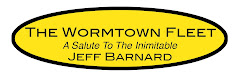











No comments:
Post a Comment