
It’s been ages since I posted any of my digi-scrap layouts. I’m happy to report that I continue to make progress with PhotoShop Elements. It is now a tool - actually a very fun tool - and no longer a fierce dragon to be slain!
I like how clean and crisp this layout is of our outing on Lake Washington.
Warning: Tech Speak Ahead!
I used the "Rectangular Marquee Tool” to create the 13 rectangles. I filled each one with light blue and then de-selected. I created all the rectangles on the same layer. Unfortunately, that meant I couldn't move them around individually later to better suit my photo! I then put the photo layer above the rectangles layer. I chose "Group With Previous" from the drop-down layer menu and ta da! I also added a “Noisy Drop Shadow” to make it “pop” a bit more.
And to think that not that long ago, a paragraph like that would make my brain explode!
Layout, photo and paper by LMR/Pink Granite. Software: Apple iPhoto '08 & Adobe Photoshop Elements 4.0 for Mac. Fonts: Blair Md ITC TT and Stone Sans Sem OS ITC CT
As always, feel free to click on the image to get a better look.




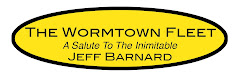











2 comments:
And Bam! There's mine gone! Hehe!
Awesome layout!
Thanks Ronnie!
And sorry about that explosion! I need to put the warning in bold next time!
:o)
- Lee
Post a Comment