Since I asked you for help on that bizarro tech problem yesterday, it seems only fair to share a helpful tip with you. (Unfortunately, as yet, no one has provided the magic solution, but I really appreciate the moral support!) An enduring problem around our household is paper - financial statements, bills, third class mail, receipts - what have you - trees are dying at an alarming rate as their remains pile up around us! A few months ago, we switched over to on-line bill paying and it has been a revolution and a revelation. I absolutely love it.
That electronic success got me looking for other ways to cut down on paper waste. We use a Mac laptop with the Leopard operating system and Safari as our primary internet browser. When we want to print something, we have the option of choosing to print a page on paper or save it as a PDF (Adobe’s Portable Document Format). In the past, I might see a clever how-to or a potentially yummy recipe and I would print it out onto actual paper. But then I had to find the right place to put it so I could easily lay my hands on it when I wanted it. Let’s just say that “system” wasn’t working well.
Instead, I have now created several folders within my general Documents folder in my computer. One is called “Recipe Box” another “Digi-Scrap Tips & How Tos” another “Family Tree Information”, etc. (These individual folders live in my Mac’s Finder Sidebar for easy access.) Now, when I want to save a craft pattern or JPEG of a census record or recipe, etc., I save it as a PDF or drag and drop it onto my Desktop. Then I slide it into the appropriate folder and Ta Da - saved and filed!
This electronic filing system is also fully and easily searchable (unlike those teetering piles of mixed paper). Using my computer’s Search Box or Spotlight, I just need to type in a word or two like “Gazpacho” and up pops a list of everywhere that word can be found: a recipe in my “Recipe Box”, a layout in my “Digi- Scrapbook Pages Completed”, even a poem in “Poetry & Prose”.
Maybe you’ve been doing this forever. If so, why didn’t you tell me about it?! But if not, give it a try. To get you started, take a look at designer Amy Butler’s free downloadable patterns. Her fabrics are luscious. Click on this link which will take you to Amy’s main page. Then click on “Free Patterns” at the bottom of the column of choices and begin downloading, filing and saving a tree.
P.S. Don’t forget to back up your computer - frequently and in multiple ways! You have all kinds of fabulous things stored in there!
Thursday, June 12, 2008
Subscribe to:
Post Comments (Atom)




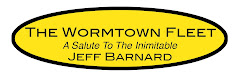











No comments:
Post a Comment