You may remember I’ve been
wrestling with whether to upgrade to Photoshop Elements 6.0 or to take on the 500 pound gorilla which is Photoshop Creative Suite 3. CS3 is now living on my laptop! In order to prove to myself that I would be able to work in it right away, I attempted to create a quick and simple digi-scrap page. First step: Choose a Color and use the Paint Bucket to pour the color on the page. Easy-peasy right? Not so much. My Crayon Box and Color Wheel were missing. In it’s place, I found a dizzying array of color options, which will no doubt eventually be very cool and useful. Then I couldn’t find the Paint Bucket. I looked and looked and queried “Help”. No dice. Chuck looked for the Paint Bucket. Eventually, I Googled “paint bucket CS3” and that’s when I found the mother lode of information about Photoshop CS3. Here’s
the link to said mother lode. Turns out, the Paint Bucket is hidden behind the Gradient tool.
Sigh...
I also went rooting around and found a table which provides a key to
most but not all of the CS3 tools, their icons and where they
have been hidden live on the workspace. Here’s
the link to that treasure trove (click on “About Tools”).
As I continued to work on the digi-scrap page, I repeatedly returned to those Adobe Help Resource Center pages to figure things out. At this moment, I miss, what in retrospect, were the user friendly aspects of Photoshop Elements. Of course, when I first started with Elements I nearly went crazy from how non-intuitive and illogical the program was!
Patience, Grasshopper, patience...




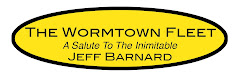











4 comments:
It's always intrigued me that the more expensive a piece of software is, the steeper the learning curve.
If you think about it, it should be the other way around.
Hi Jeff -
I couldn't agree more!
I appreciate how deep and broad the CS3 software is, but Adobe doesn't seem to design its powerful software in an intuitive, natural and logical way!
I'm happily spoiled with most of my Apple software and their operating systems (current mobile.me problems notwithstanding!). And I'm grateful I struggled up the steep learning curve of Photoshop Elements before diving into CS3. But boy howdy I wish it were easier!
;o)
- Lee
HEE-HEE - I also have CS3 loaded onto my PC. Unfortunately, it's my PC at work and I don't get any time to explore it. Thanks for the links, will definitely check them out for help when I get time! Looking forward to seeing your stuff!!
Hi Sue -
As I find new links to useful CS3 stuff, I'll definitely post them. It makes such a difference when someone takes one feature and walks you through it. I particularly like any video (or photo rich) tutorials because I find that's the easiest way for me to learn.
;o)
- Lee
Post a Comment