
South Carolina native and Rhode Island School of Design graduate Shepard Fairey, created an iconic poster of (then candidate) Barack Obama during the 2008 United States presidential campaign. Recently, Paste Magazine launched a webpage where you can create your own version of Shepard Fairey’s Obama “HOPE” poster. When you go to ObamaIcon.me you can upload your own image to the site and then, using a very simple interface, adjust the red, blue and cream color sliders until you achieve the desired result. You can also customize the word at the bottom of the poster.
ObamaIcon.me advises you upload a photo in a ping “.png” format. The most successful replication of the Fairey image occurs when you lift the bust of the person you want to transform out of a photograph and lay it on a transparent background. The transparent format allows Fairey’s blue and red split background to be revealed. I used the Magnetic Lasso tool in Photoshop to select my Dad from a copy of the photograph I posted yesterday. Then I used the Move tool to drag and drop Dad over onto a new transparent document. Finally, I saved that new document as a .png file.
Many thanks to Morgan for pointing me in the ObamIcon.me direction. She posted about it last Wednesday. But the website has been so popular, it took me this long to get to it when it was up and running properly. I think Paste Magazine has amped it up now so that it is much easier and quicker to use.




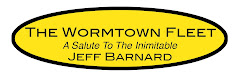











2 comments:
a Ping format?? Well, I couldn't resist!
Hi DMM -
Very cute! Well done you!
;o)
- Lee
Post a Comment