 We didn’t miss them all! This beautiful cluster of rhododendron blossoms was hiding down low and toward the back. I still don’t know what else I missed this spring, but I am so delighted these blooms were patiently waiting for us to discover them!
We didn’t miss them all! This beautiful cluster of rhododendron blossoms was hiding down low and toward the back. I still don’t know what else I missed this spring, but I am so delighted these blooms were patiently waiting for us to discover them!
Wednesday, May 30, 2007
Late Bloomer
 We didn’t miss them all! This beautiful cluster of rhododendron blossoms was hiding down low and toward the back. I still don’t know what else I missed this spring, but I am so delighted these blooms were patiently waiting for us to discover them!
We didn’t miss them all! This beautiful cluster of rhododendron blossoms was hiding down low and toward the back. I still don’t know what else I missed this spring, but I am so delighted these blooms were patiently waiting for us to discover them!
Subscribe to:
Post Comments (Atom)




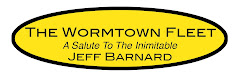











6 comments:
Yay! Lovely picture. Glad you managed to find some blossom after all.
Here's a question for you too, how did you manage to get the linky bit into the test? Don't you just love my incredible grasp of tech-speak ;o)
test = text ( I really should review these things before I send them to post)
yes i also want to know that!!
ps very beautiful flowers
Hi Roo-
At first I didn’t understand what you meant by your question. Thanks for coming back in with the word “text”! I think you’re asking how do you make a word or phrase into a link within a post (or even a comment) on Blogger. If so, here’s my answer.
Because I use Safari as my browser on an Apple computer, I can’t use any of the cool Blogger “New Post” shortcuts. So I copy and paste a bit of HTML code into the body of the text. You can find all the HTML code for links, italics, bold, color, font size etc. by logging into Blogger and clicking on “Help Center”. Then search for what you want to do.
I typed a long step by step explanation, including my favorite “cheat sheet” shortcuts for you to copy, but I can’t seem to figure out how to type the HTML code into this comment, without the freakin’ code disappearing once I post the comment!!!
So instead, I have created links to some of the appropriate Blogger Help pages! Just click on the links below to learn how to do each one.
For the HTML code to embed a LINK in your post (or comment) click here.
For the HTML code to make text ITALICIZED or BOLD (or both) click here.
Just type in the appropriate code which instructs Blogger how you want it all to look in your post. Once it is saved and posted, all the HTML code magically disappears. After I post and view the blog, I always click on the underlined link to make sure it is working properly.
I keep a cheat sheet of all the HTML codes I regularly use, in a document I use to draft my posts. That way I just copy and paste the code instead of typing it over and possibly making errors.
To reference and link to one of your own previous posts, just click on the Title of that older post. Up on your browser’s navigation window, you’ll see the direct internet address for that specific post. Just copy and paste the whole thing into the link code to make a link.
I sure hope these are the questions you wanted answered, Roo!!! ;o)
I’m sorry (and frustrated) my limited tech knowledge didn’t allow me to just type it all up as I wanted to!
I look forward to clicking on your links!
- Lee
P.S. Thanks for the compliment Ronnie! I hope all this information is helpful to you as well! Enjoy!
<);o)
Cheers Lee - got your note too ;o)
I'm at a small jazz festival this weekend (guaranteed to rain then!) but I may have time to have a look and play, depends on the weather and beer combination... aaahh beer, dark and brown and warm, perfect for a British summers day.
Hey Roo -
The Jazz Festival sounds great. Just a bring an umbrella and that will help insure sunny skies!
As for the beer - I'm afraid it's our turn to shudder! We like our beer "wicked" cold over here.
;o)
- Lee
Post a Comment