
In Adobe Photoshop CS3 I made an 11 x 8.5 piece of paper. Using the Paint Bucket tool I filled it with yellow. Then I duplicated that yellow layer. On the new top yellow layer I made stripes. (I was going for high contrast not great beauty!) I used the Rectangular Marquee tool and filled each strip using the Paint Bucket tool.

Then on that striped layer I applied Filter > Liquify (Brush size 300, Density 50, Pressure 100). I glided back and forth horizontally with the brush, as if I was dragging my finger through wet paint. When I was done, I clicked OK.

To play a little bit more, I went back in via Filter > Liquify (Brush size 300, Density 50, Pressure 100). This time I glided back and forth vertically with the brush. When I was done I clicked OK.
The reason I duplicated that very first bottom yellow paper is because when you drag the paint around using Liquify, you actually pull it away from the edges. Having the plain yellow paper underneath fills in those gaps in color.
I can imagine creating digital papers which replicate the marbled effect of starch papers used on the endpapers inside the covers of antique books.
Have fun!




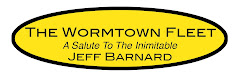











3 comments:
That's so cool - I have to try find time in my day to do that! I had no idea that I could do that with PS. Well, I guess I had an idea, I just didn't have a clue how. I'm such a PS dummy... Thanks!
it makes me dizzy
Hi Sue -
PS has such a steep learning curve plus it is a very deep program - I am always learning something new. Sometimes I learn via tips and tutorials other times just by playing around - with my fingers in the paint so to speak!
Enjoy!
;o)
- Lee
Hi DMM -
Ooops! Sorry about that!
;o)
- Lee
Post a Comment